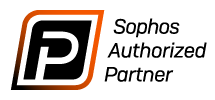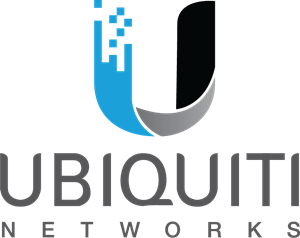Microsoft Teams Meeting
Conference Room Perth

Moderenise your meeting room
Do you find yourself customising, troubleshooting, and scheduling meetings more often than you’d like to admit? We are able to assist!
Setting up or joining a Microsoft Teams meeting is now simpler than ever thanks to a well-designed Microsoft Teams Room (MTR).
Once your room has been professionally built, we will show you how to set up a meeting so that it’s as easy as clicking a “Join” button. You only need to spend five minutes learning from one of our friendly technicians to become an expert.
Benefits of a Microsoft Teams Meeting Conference Room Setup
-
High-Quality Audio and Video
We install high-definition video cameras, quality microphones, and audio systems to ensure crystal-clear communication during meetings, allowing all participants to feel fully engaged. -
One-Touch Join for Meetings
Forget about lengthy setups—our Teams Meeting Room solutions feature a single-click option to join meetings, so you can get started quickly without the hassle of setting up each time. -
Screen Sharing and Collaboration Tools
Enhance teamwork by using built-in collaboration tools such as screen sharing, digital whiteboarding, and document sharing. We configure your system to allow multiple participants to contribute to discussions, whether in-office or remotely. -
Easy Integration with Microsoft 365
Microsoft Teams Meeting Rooms integrates with Microsoft 365, enabling you to access files, calendars, and contacts directly from the conference room system. This integration ensures that your meetings are well-organised and equipped with all necessary resources. -
Scalable Solutions for Every Office Size
Whether you need a simple setup for a small meeting room or a comprehensive solution for a large conference room, we offer scalable options that fit your needs. Our solutions are designed to grow with your business.
Why Choose Microsoft Teams for Your Conference Room?
Microsoft Teams provides an all-in-one platform for virtual meetings, allowing you to connect with colleagues, clients, and partners across the globe. Teams integrates video conferencing, file sharing, and real-time collaboration tools in one simple platform, keeping your team connected and organized no matter where they are. With our tailored setup, your conference room will become a powerhouse of communication, collaboration, and productivity.
Our Microsoft Teams Conference Room Setup Services
-
Consultation and Room Assessment
We begin with an initial consultation to understand your requirements. Our team will assess your meeting room space, recommend the right equipment, and design a customised solution to meet your business needs. -
Hardware Installation and Configuration
We provide and install all necessary hardware, including Teams-certified cameras, microphones, and display systems. Our technicians handle all the technical aspects, from cabling to network integration, to ensure a smooth setup. -
Software Configuration and Integration
We configure Microsoft Teams software to ensure that it is fully integrated with your Microsoft 365 environment. This includes calendar syncing, meeting scheduling, and setting up single-touch meeting join options. -
User Training and Support
Once your Teams Meeting Room is set up, we offer training sessions to ensure your team is comfortable using the system. Our support doesn’t stop there—we provide ongoing maintenance and support to address any technical issues that arise.
Recommended Teams Meeting Room Equipment
We offer high-quality, compatible hardware to complete your Teams Meeting Room, such as:
- Yealink MeetingBars: Compact, all-in-one devices for Teams video conferencing
- High-Definition Displays: Screens that deliver clear visuals for any meeting
- 360° Microphone Arrays: Capture every voice in the room, so everyone is heard clearly
- Wireless Content Sharing Devices: Enable users to share presentations and documents easily
- Yealink A20 Datasheet
- Yealink A30 Datasheet
Yealink CTP18 Touch Panel
The Yealink CTP18 Touch Screen is a powerful yet intuitive control panel designed to simplify conference room management. With its 8-inch HD touchscreen, the CTP18 offers a easy way to control your Teams meetings, adjust camera settings, manage participants, and share content all with just a few taps. Its user-friendly interface allows participants to operate the room system with ease, reducing the need for external support and improving meeting efficiency. Compatible with various Yealink MeetingBar solutions, the CTP18 is an ideal addition to any professional conferencing environment.
Yealink Wireless WPP30 4K Sharing Dongle

The Yealink WPP30 Wireless Sharing Dongle simplifies content sharing in any meeting room setup. With ultra-fast Wi-Fi 6 connectivity, this plug-and-play dongle allows participants to instantly share presentations, documents, and multimedia in high definition without any wires or additional software installation. The WPP30 is compatible with Windows and macOS, making it ideal for a wide range of devices. By enabling hassle-free content sharing, the WPP30 enhances collaboration and ensures a more interactive meeting experience.
Yealink VCM36-W Wireless Microphone
The Yealink VCM36-W Wireless Microphone enhances voice quality for clear, high-definition audio in conference rooms. With a 360° six-metre voice pickup range, it captures every participant’s voice clearly, ensuring natural and crisp sound across all Teams meetings. Equipped with advanced full duplex technology, the VCM36-W allows for crisp two-way conversations without interruptions. Its wireless design provides flexible placement options for optimal audio coverage, making it ideal for both small and large meeting spaces.
Why Choose Western Technology for Microsoft Teams Meeting Rooms in Perth?
- Expertise: Our team has extensive experience in setting up Microsoft Teams Meeting Rooms for businesses of all sizes.
- Custom Solutions: We design solutions based on your specific needs, ensuring the best possible setup for your meeting space.
- Local Support: Being Perth-based, we provide fast, reliable support whenever you need it.
- Scalability: We offer solutions that grow with your business, so you can easily expand your setup as your needs evolve.
Get Started Today
Transform your office space into a professional Microsoft Teams Meeting Room with Western Technology. Our tailored solutions will make your meetings smoother, your collaborations stronger, and your business more productive.
Contact us today to discuss your needs and let us help you build the perfect conference room setup for your Perth office. We can schedule a product demonstration to see the products in action before you comit!




Frequently Asked Questions
A Microsoft Teams Meeting Room setup transforms a standard meeting space into a professional video conferencing environment. It includes hardware like cameras, microphones, and speakers, as well as software integration with Microsoft Teams to allow trouble free communication and collaboration.
A dedicated Teams Meeting Room provides high-quality audio and video, simplified meeting scheduling, and one-touch join options. It enhances collaboration by enabling easy screen sharing, digital whiteboarding, and file access—all integrated within Microsoft 365.
Typical equipment includes a high-definition camera, microphone, speaker, display screen, and a central control device. We recommend using Teams-certified devices to ensure the best performance and compatibility.
In many cases, yes! Our experts will evaluate your existing equipment to see if it is compatible with Microsoft Teams. If not, we can recommend additional devices to optimise your setup.
Microsoft Teams Meeting Room setups can be customised to fit various room sizes—from small huddle rooms to large conference rooms. We tailor the solution based on your specific space and requirements.
Yes, Microsoft Teams is designed to support remote participants from multiple locations, making it ideal for businesses with remote employees or multiple office branches.
Yes, we provide comprehensive training to ensure that your team is comfortable using the new system. We also offer user guides and ongoing support to address any questions or technical issues.
Absolutely. Whether you want to expand to more meeting rooms or upgrade your existing setup, our solutions are designed to grow with your business.
Yes, you can use Microsoft Teams Meeting Room to connect with external clients and partners. With features like secure guest access and easy meeting invites, it’s simple to set up professional meetings with people outside your organisation.
The setup time depends on the complexity of your requirements and the size of the room. A standard setup can take anywhere from a few hours to a day. We’ll provide a clear timeline after assessing your needs.
We offer ongoing maintenance, troubleshooting, and support to ensure that your Teams Meeting Room remains fully operational. Our local Perth-based team is available to assist whenever you need help.
Simply contact us to schedule an initial consultation. Our team will assess your needs, provide recommendations, and help you create the ideal Teams Meeting Room for your business.