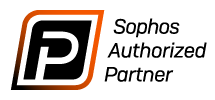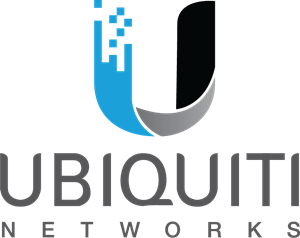Microsoft 365 Migration

Microsoft 365 Migration Perth
Accessible from any location and on any device, Microsoft 365 offers a suite of robust productivity tools, including Microsoft Word, Excel, PowerPoint, and Outlook. Employees can cooperate in real time, improve workflows, and work more productively as a result.
OneDrive and SharePoint, which provide cloud-based file storage and sharing, facilitate smooth team communication with individuals inside and outside the business. Version control, simultaneous editing, and convenient file access from any location are made possible by this.
Project management, file sharing, chat-based collaboration, and virtual meetings are all made possible via Microsoft Teams, a central hub within Microsoft 365. It increases productivity and fosters collaboration inside the organisation by encouraging good communication and teamwork regardless of location.

Welcome to Western Technology, your go-to partner in Perth for easy Microsoft 365 migration services. Making the switch to Microsoft 365 can greatly improve the efficiency of your business by providing strong tools for productivity, communication, and teamwork. Our knowledgeable staff makes sure the move goes well, reducing downtime and guaranteeing the security of your data.
Benefits of Microsoft 365 Migration
Scalability and Flexibility Microsoft 365 allows businesses to easily scale their services to match organisational growth or downsizing. Its cloud-based infrastructure provides flexibility in accessing and managing resources, enabling swift adaptation to changing business needs.
Data Security and Compliance Microsoft 365 includes robust security features such as advanced threat protection, data loss prevention, and encryption. These features help safeguard sensitive information, maintain regulatory compliance, and protect against cyber threats.
Business Continuity With Microsoft 365’s cloud-based infrastructure, businesses benefit from automatic backups, disaster recovery capabilities, and high availability. This ensures that critical data and applications remain protected and accessible, even during hardware failures or natural disasters.
Cost Savings Migrating to Microsoft 365 eliminates the need for costly on-premises infrastructure and reduces IT maintenance costs. Its subscription-based model allows businesses to pay only for the services they use, optimizing their IT budget.
Always Up to Date Microsoft 365 ensures access to the latest versions of Microsoft’s productivity tools and software. Automatic updates and new features are rolled out regularly, ensuring users have the most current tools and security patches without the need for manual updates.
20 Steps of Microsoft 365 Migration
- Assessment of Current IT Infrastructure: Evaluate the existing systems for compatibility and identify necessary upgrades.
- Migration Strategy Development: Create a detailed migration plan with a timeline and key milestones.
- Stakeholder Consultation: Engage key stakeholders to ensure alignment and gather input.
- Data Inventory: Catalog all data to be migrated, including emails, files, and applications.
- Backup Existing Data: Perform comprehensive backups of all critical data.
- User Communication Plan: Inform users about the migration process, timeline, and expected impacts.
- Pre-Migration Testing: Test the migration process on a small scale to identify potential issues.
- Environment Preparation: Set up the Microsoft 365 environment and configure necessary settings.
- User Account Creation: Create and configure user accounts in Microsoft 365.
- Security Configuration: Establish security settings and policies to protect sensitive data.
- Data Migration Execution: Transfer data to Microsoft 365 while minimizing disruption.
- Integration with Existing Systems: Integrate Microsoft 365 with current applications and systems.
- Post-Migration Testing: Conduct thorough testing to ensure data integrity and functionality.
- User Training: Provide comprehensive training for users on Microsoft 365 features and capabilities.
- Performance Monitoring: Continuously monitor the performance of the Microsoft 365 environment.
- Security Audits: Regularly audit security settings and policies to ensure compliance.
- Issue Resolution: Address any issues or discrepancies identified during testing and use.
- Optimisation: Optimize the Microsoft 365 setup for better performance and efficiency.
- User Feedback: Collect feedback from users to improve the migration process and address concerns.
- Ongoing Support: Set up ongoing support and maintenance services to ensure smooth operations post-migration.
Your IT Partner
Why Choose Western Technology?
At Western Technology, we understand that selecting a IT Services Provider can be overwhelming. That’s why we aim to provide our clients with a personalised experience that is tailored to their specific IT needs. With our team of skilled professionals, we deliver exceptional IT support that aligns with your business goals and budget. Our commitment to proactive maintenance and monitoring means that you can rest assured that your IT infrastructure is performing at its best 24/7. Contact us today to learn more about how we can help you streamline your operations and grow your business.
99.9%
Network Uptime
97%
Customer Satisfaction Rate
Frequently Asked Questions
Microsoft 365 Migration involves transferring your current data, applications, and settings to the Microsoft 365 cloud platform. This process enhances collaboration, productivity, and security by leveraging Microsoft’s cloud-based solutions.
Migrating to Microsoft 365 offers numerous benefits, including increased flexibility, enhanced security, improved collaboration tools, cost savings, and access to the latest software updates and features.
The duration of the migration process depends on the size and complexity of your current IT infrastructure. Typically, it can range from a few weeks to several months. We provide a detailed timeline during the initial assessment phase.
Our goal is to minimize downtime. We schedule migrations during off-peak hours and use strategies to ensure a smooth transition with minimal impact on your business operations.
Microsoft 365 includes advanced security features such as data encryption, multi-factor authentication, and compliance with industry standards, ensuring your business data remains protected throughout and after the migration process.
We can migrate a wide range of data, including emails, contacts, calendars, files, and applications. During the assessment phase, we identify all relevant data and plan for its secure transfer.
Yes, we offer comprehensive training for your staff to help them effectively use Microsoft 365. Our training sessions cover essential tools and features to ensure a smooth transition and maximize productivity.
We provide ongoing support after the migration to address any issues and ensure your Microsoft 365 environment runs smoothly. Our support includes troubleshooting, maintenance, and regular updates.
Absolutely. We tailor the Microsoft 365 setup to meet your specific business needs, ensuring optimal performance and functionality. Our customized solutions are designed to enhance productivity and streamline your operations.
To get started, contact Western Technology today. We will schedule an initial consultation to assess your current IT infrastructure and develop a customised migration plan that suits your business requirements.
Get your Microsft 365 Migration Quote
Ready to transform your business with Microsoft 365? At Western Technology, we provide tailored Microsoft 365 migration services to meet the unique needs of your organization. Our expert team ensures a smooth transition with minimal disruption, enhanced security, and optimized performance.
What’s Included:
- Comprehensive IT infrastructure assessment
- Detailed migration strategy and timeline
- Secure data transfer and setup
- User training and support
- Ongoing maintenance and optimization
Contact us today to get your personalised Microsoft 365 migration quote and take the first step towards a more efficient and productive business environment.