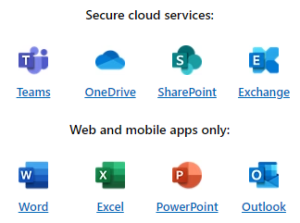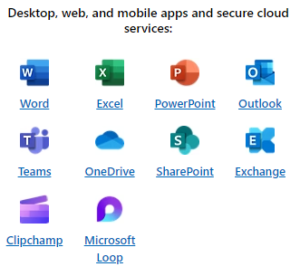Microsoft
Office 365 Melbourne

Managed Microsoft Office 365 in Melbourne
Western Technology, your trusted IT partner in Melbourne, we provide expert Microsoft Office 365 solutions designed to boost your business productivity and collaboration.
Why Choose Western Technology for Office 365 in Melbourne?
-
- Local Expertise: We understand the unique needs of Melbourne businesses and provide tailored solutions that fit your industry and budget.
- Seamless Implementation: Our IT specialists ensure a smooth transition to Office 365, minimising disruption to your business.
- Ongoing Support: We offer ongoing support to ensure your team gets the most out of Office 365, with training and troubleshooting readily available.
- Enhanced Security: Benefit from Microsoft’s robust security features to protect your business data.
We can assist with:
- Microsoft Office 365 set up for new businesses
- Migrating existing email systems to 365 (Onsite/Hosted)
- Files migration & document sharing setup (SharePoint)
- DNS Changeover
- On-Going Training & Support
Key Benefits of Microsoft Office 365
Access to Latest Software Versions
The fact that Office 365 gives your business access to the newest software at all times is a major advantage. It is not necessary for you to make costly upgrades. This means that your business can always benefit from the newest additions and features.
Increased Collaboration & Productivity
SharePoint and Teams are only two of the many collaboration tools included in Office 365. Your team will find it simpler to collaborate and exchange information as a result. They don't even need to use a VPN to accomplish this when they're not in the office. Staff communication can be enhanced and productivity can rise as a result.
Enhanced Security & Backup
The improved security that Office 365 provides is another important advantage. It has features including enhanced threat protection, data loss prevention, and multi-factor authentication. Your data is safe and secure thanks to these features. Files that you remove can be recovered.
Scalability & Flexibility
Flexible and scalable is Office 365. It's simple for the business to add or remove users as needed. Because of this, it's the perfect option for businesses that frequently need to adjust to staff changes. Moreover, it may grow swiftly to accommodate shifting company requirements. This saves the need for pricey, significant hardware modifications.
Cost-Effective
Office 365 removes the need for upfront software and hardware purchases. It also removes the need to pay for updates and upkeep. It provides a more affordable monthly subscription approach that is predictable.
Compliance and Regulation Adherence
Office 365 complies with a number of industry-specific laws and compliance standards. This makes it a good option for businesses operating in industries with stringent privacy and data management regulations.
Microsoft 365 Plans
Choose from a range of Microsoft 365 plans available for your business, designed to scale with your businessand budget. From essentials like email and document creation to advanced collaboration tools and security features. For assistance on choosing the right plan for your business click this link or contact our friendly staff.
- Identity, access, and user management for up to 300 employees
- Custom business email (you@yourbusiness.com)
- Web and mobile versions of Word, Excel, PowerPoint, and Outlook3
- Chat, call, and video conference with Microsoft Teams
- 1 TB of cloud storage per employee
- 10+ additional apps for your business needs (Microsoft Bookings, Planner, Forms, and others)
- Automatic spam and malware filtering
- Anytime phone and web support
Everything in Business Basic, plus:
- Desktop versions of Word, Excel, PowerPoint, and Outlook
- Webinars with attendee registration and reporting
- New: Collaborative workspaces to co-create using Microsoft Loop
- New: Video editing and design tools with Microsoft Clipchamp
Everything in Business Standard, plus:
- Advanced identity and access management
- Enhanced cyberthreat protection against viruses and phishing attacks
- Enterprise-grade device and endpoint protection
- Discover, classify, and protect sensitive information
Migration Steps
Easy as 1, 2, 3!

1. Migration Planning
We plan the migration based on your business's system and requirements.

2. Account Creation
Our team will create the Microsoft Office 365 accounts on behalf of your organisation.

3. Data Migration
We will then migrate the data from your on-site systems or hosted system to Microsoft Office 365.