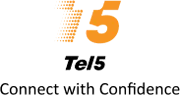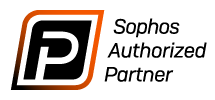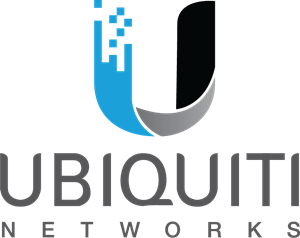Office 365 Perth
Our team at Western Technology is here to help your business.
If you are considering moving to Microsoft Office 365,
now called Microsoft 365, we can provide guidance and support.

Setup & Support for Microsoft Office 365
Looking for Microsoft 365 setup and support in Perth? We are the ones to help with setup and support.
As a leading Microsoft 365 provider in Perth, we understand the specific needs of local businesses.
Microsoft 365 is a group of cloud-based tools and apps. Both businesses and individuals can use them to communicate, collaborate, and work better. Microsoft 365, formerly called Office 365, includes Microsoft Teams, OneDrive, and SharePoint. It also has the popular Office programs like Word, Excel, PowerPoint, and Outlook.
Western Technology makes it easy to switch email providers. We work with you as your dedicated IT service provider for all your IT needs.
Solutions we can provide include:
- Microsoft 365 Setup for New Businesses
- Migration of existing email systems to 365 (Onsite/Hosted)
- Files migration & document sharing setup (SharePoint)
- Office 365 Consulting/Deployment
- DNS Changeover
- Installation & Support
- Staff Training
Key Benefits of Microsoft Office 365
Access to Latest Software Versions
Microsoft 365 keeps Word, Excel, PowerPoint, and Outlook current at all times. Automatic updates deliver fresh features and stronger security, so you can forget about manual patches and costly upgrades.
Increased Collaboration & Productivity
The service also includes OneDrive, SharePoint, and Microsoft Teams. These apps make teamwork simple whether people share an office or work miles apart. Staff can chat, meet on video, share files, and edit the same document in real time.
Enhanced Security & Backup
Security sits at the core of Microsoft 365. The suite offers advanced threat protection, multi factor authentication, and strong data encryption. Together they guard company data from online attacks.
Scalability & Flexibility
Your plan can grow or shrink as your business changes. Adding or removing users takes only a few clicks and never interrupts daily tasks. You can raise storage limits or switch on new apps whenever you need. This flexibility suits firms of every size and helps you adapt quickly to market shifts.
Cost-Effective
Microsoft 365 is budget friendly. A clear subscription covers many tools, so you avoid large upfront licence costs. Fixed monthly or yearly fees make planning easier, and moving more services to the cloud cuts the need for hardware on site.
Compliance and Regulation Adherence
The platform also helps with compliance. Audit logs, eDiscovery, and data loss prevention support businesses that must follow strict industry rules.
Microsoft Office 365 Apps
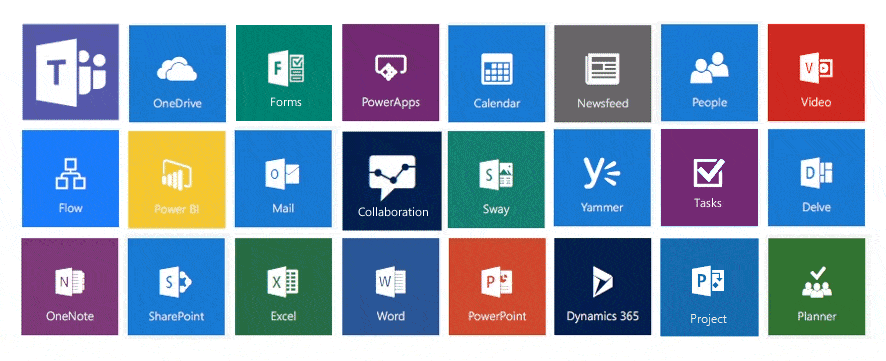
Microsoft 365 is made for today’s workplaces. It helps teams manage their work from anywhere. They can collaborate in real-time. This is possible because of its built-in security features. It also works well with other company systems.
Office 365 is more than just the familiar Office program that your employees use on a daily basis. The cloud powers Office 365, keeping your files and apps constantly up to date and accessible from almost anywhere.
Microsoft 365 Apps include the following:
- Word – Word processing software for creating and editing documents.
- Excel – Spreadsheet software for data analysis and financial calculations.
- PowerPoint – Presentation software for creating slide-based presentations.
- Outlook – Email client and calendar for managing communications and schedules.
- OneNote – Digital note-taking app for organizing notes and ideas.
- Teams – Collaboration platform for chat, video meetings, and file sharing.
- OneDrive – Cloud storage for saving and accessing files from anywhere.
- SharePoint – Platform for creating websites and sharing documents across teams.
- Planner – Task management tool for organising tasks and projects.
- To Do – Personal task management app for daily to-do lists and reminders.
- Yammer – Enterprise social networking tool for company-wide communication.
- Forms – Survey and quiz tool for collecting feedback and conducting polls.
- Stream – Video service for sharing and managing videos within your organization.
- Sway – Interactive storytelling app for creating reports, newsletters, and presentations.
- Power Automate – Workflow automation tool to connect apps and automate tasks.
- Power Apps – App development platform for building custom business apps.
- Bookings – Appointment scheduling tool for managing bookings and client appointments.
- Delve – Personalized content discovery tool based on your work activity.
- Access – Database management system for creating and managing databases (PC only).
- Publisher – Desktop publishing app for creating professional layouts and documents (PC only).
- Whiteboard – Digital whiteboard for real-time collaboration and brainstorming.
- Lists – App for tracking information, organising data, and managing workflows.
- Visio – Diagramming tool for creating flowcharts, network diagrams, and organizational charts.
- MyAnalytics – Personal productivity insights to help manage work habits and focus time.
- Power BI – Business intelligence and data visualization tool for detailed analytics.
Our Managed Microsoft 365 Services
When you use Microsoft Office 365 managed services from Western Technology, your business gains a reliable partner. We are dedicated to helping you get the most from your Microsoft 365 investment. Our all-inclusive solutions guarantee a reliable, safe, and effective Microsoft 365 environment in Perth.
Migrating from your existing email provider
If you use Google Workspace, CPanel Webmail, Zoho Workspace, etc. We can transfer all your data to Microsoft Office 365. We will ensure that all your emails, calendars and files are retained during the transfer process.
Migration to Microsoft 365 can be a big step for any business, but it’s a step that can pay off in the long run. Microsoft Office 365 can help businesses become more efficient, productive, and competitive. It offers productivity tools, enhanced security, and scalability.
Moving your email to Office 365 is easy. It doesn’t matter if you are a big company using Exchange or a small business with basic Cpanel Webmail. We can do it without a hassle.
Moving your business to Microsft Office 365 can help it run smoothly without interruptions or downtime. The services are reliable and flexible. This means your business can continue operating without any issues.
Microsoft 365 Migration Steps
Easy as 1, 2, 3!

1. Migration Planning
We plan the migration based on your business's system and requirements.

2. Account Creation
Our team will create the Microsoft Office 365 accounts on behalf of your organisation.

3. Migrating to Microsoft 365
We will then migrate the data from your on-site systems or hosted system to Microsoft Office 365.
Get a Microsoft 365 Quote Today!
Microsoft 365 Plans & Pricing
Find the right Microsoft 365 Plan for your business.
Microsoft 365 Business Basic
- 1 Professional Email Address
- Web & Mobile Apps
- 1TB of OneDrive Storage
- Automatic App Updates
Microsoft 365 Business Standard
- 1 Professional Email Address
- Desktop, Web & Mobile Apps and Services
- 1 TB of OneDrive Storage
- 50 GB Mailbox Storage
- Install up to 5 Devices
- Installable Desktop Apps
- Webinars and Live Events
- Automatic App Updates
Microsoft 365 Business Premium
- 1 Professional Email Address
- Desktop, Web & Mobile Apps and Services
- 1 TB of OneDrive Storage
- 50 GB Mailbox Storage
- Install up to 5 Devices
- Installable Desktop Apps
- Webinars and Live Events
- Advanced Cyberattack Protection
- Device Security Management
- Automatic App Updates
Need some help choosing a Microsoft 365 plan for your business? click here.

Want to learn more?
Read what our customers have to say
Western Technology made the migration to Microsoft 365 incredibly smooth. Their team handled everything from setup to troubleshooting, making sure we could keep working without interruptions. Having our files securely accessible from anywhere has been a game-changer. Couldn’t be happier with the support!
Switching to Microsoft 365 with Western Technology's guidance has been a huge boost for our team. We can easily collaborate on documents, track projects, and communicate efficiently across multiple offices. Plus, Western Technology’s support team is always there when we need them, ensuring everything runs smoothly!
Western Technology set up Microsoft 365 for our small business, and we’ve noticed a big improvement in our productivity. Not only is our data securely backed up, but tools like Teams and SharePoint keep us organized and connected. Their team was knowledgeable, responsive, and made the transition stress-free.
Frequently Asked Questions
Microsoft 365 runs on a subscription. You get the full desktop versions of Word, Excel, PowerPoint, Outlook, and more, plus cloud services such as Teams and OneDrive. Because it is subscription-based, new features and security patches arrive automatically, while the perpetual-license “Office 2024” receives only essential fixes after purchase.
For Australian tenants, Microsoft keeps core customer data in local regions, currently Sydney and Melbourne with redundancy inside Australia. This setup helps meet data-sovereignty and latency requirements.
Yes. Once the apps are installed and activated, you can open files and keep working without a connection. Changes sync back to OneDrive or SharePoint the next time you go online.
Under Microsoft’s New Commerce Experience (NCE), you can choose a month-to-month term, but it usually costs about 20 percent more than an annual commitment and has a 24-hour cancellation window.
Most small-to-medium migrations finish in one weekend. Mailboxes move overnight to reduce downtime, while files shift in phases so staff can keep working. We’ll give you a firm timeline after a quick assessment.
Absolutely. We copy—not cut—your data to Microsoft 365, verify integrity, then switch DNS once everything checks out. Nothing is deleted from the source system until you sign off.
Yes. Western Technology offers short “lunch-and-learn” sessions, customised user guides, and recorded walkthroughs so your team can hit the ground running.
Microsoft protects against hardware failure and keeps multiple replicas, but it doesn’t cover accidental deletion beyond the recycle-bin period. We recommend adding a third-party cloud-to-cloud backup, which we can manage for you.
Yes. Azure AD Connect syncs users, groups, and passwords so staff have one set of credentials for both on-site and cloud resources.
Your subscription includes multi-factor authentication, data encryption at rest and in transit, advanced threat protection for email, and baseline compliance policies, all configurable to suit your risk profile.
It is. We can port your existing numbers or provide new ones and set up call queues, IVRs, and handset support.
Western Technology offers ongoing managed support, with remote helpdesk, proactive monitoring, and priority escalation to Microsoft if needed. You’ll have one local point of contact instead of fighting overseas call centres.