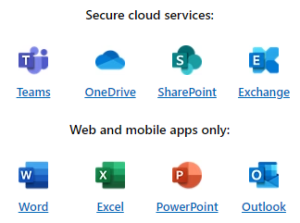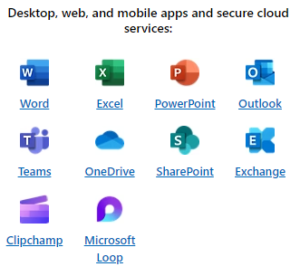Microsoft
Office 365 Adelaide

Managed Microsoft Office 365 Adelaide
It is time to think about Office 365 Business if you want flexibility in the way you do business. For good reason, businesses of all sizes are using cloud-based services in Adelaide. As long as there is an internet connection, you may work from anywhere in the globe thanks to cloud computing.
There’s also a significant chance that costs could be decreased. You may now expand your business without investing in pricey hardware components because to cloud computing.
Without a question, Office 365 Business’s scalability is its greatest advantage. It enables businesses to effectively grow their IT needs in proportion to the prosperity and growth of their own businesses.
We can assist with:
- Microsoft Office 365 set up for new businesses
- Migrating existing email systems to 365 (Onsite/Hosted)
- Files migration & document sharing setup (SharePoint)
- DNS Changeover
- On-Going Training & Support
Benefits of Microsoft Office 365
Access to Latest Software Versions
The fact that Office 365 always gives your business access to the newest software is one of its main advantages. It is not necessary for you to make costly updates. This implies that your business will always benefit from the newest features and improvements.
Increased Collaboration & Productivity
SharePoint and Teams are only two of the many collaboration options that Office 365 offers. As a result, teamwork and communication will be more straightforward. They might be able to accomplish this without even employing a VPN when they're not in the office. Both worker communication and productivity can be enhanced.
Enhanced Security & Backup
The improved security of Office 365 is also another important advantage. Among its benefits are the prevention of data loss, enhanced threat protection, and multi-factor authentication. These features ensure the security and safety of your data. Easily recoverable files can be recovered from deletion.
Scalability & Flexibility
Flexible and scalable is Office 365. It's simple for the business to add or remove users as needed. For businesses that must continually adjust to changes in their staff, this makes it the perfect option. It might also grow swiftly to accommodate shifting business requirements. This removes the need for expensive, significant hardware modifications.
Cost-Effective
With Office 365, upfront software and hardware purchases are no longer required. It also eliminates the need to pay for renovations and upkeep. It is less expensive and provides a reliable monthly subscription service.
Compliance and Regulation Adherence
Office 365 complies with a number of industry-specific laws and compliance standards. This makes it a feasible option for companies operating in industries with stringent privacy and data management regulations.
Microsoft 365 Plans
Choose from a range of Microsoft 365 plans that suit the needs and budget of your company. From simple tasks like sending emails and creating documents to complex tools for collaboration and security. For assistance on choosing the right plan for your business click this link or contact our friendly staff.
- Identity, access, and user management for up to 300 employees
- Custom business email (you@yourbusiness.com)
- Web and mobile versions of Word, Excel, PowerPoint, and Outlook3
- Chat, call, and video conference with Microsoft Teams
- 1 TB of cloud storage per employee
- 10+ additional apps for your business needs (Microsoft Bookings, Planner, Forms, and others)
- Automatic spam and malware filtering
- Anytime phone and web support
Everything in Business Basic, plus:
- Desktop versions of Word, Excel, PowerPoint, and Outlook
- Webinars with attendee registration and reporting
- New: Collaborative workspaces to co-create using Microsoft Loop
- New: Video editing and design tools with Microsoft Clipchamp
Everything in Business Standard, plus:
- Advanced identity and access management
- Enhanced cyberthreat protection against viruses and phishing attacks
- Enterprise-grade device and endpoint protection
- Discover, classify, and protect sensitive information
Migration Steps
Easy as 1, 2, 3!

1. Migration Planning
We plan the migration based on your business's system and requirements.

2. Account Creation
Our team will create the Microsoft Office 365 accounts on behalf of your organisation.

3. Data Migration
We will then migrate the data from your on-site systems or hosted system to Microsoft Office 365.